Hopefully you caught the first part of this project, and now know how to pickle and can fall vegetables as a hostess gift. If not, make sure you catch-up! That being said, you could use this tutorial to label anything going into a ball jar or mason jar.
Don’t forget about my other Cricut projects, tutorials and DIYs

Making Canning Jar Labels
Now, since I got my Cricut I’ve kinda gone crazy with all the things I can do. I mean, the fact that I can cut my own images is pretty damn amazing, and super useful for me.
- Permanent Vinyl sheets in gold & black from Expressions Vinyl
- Cricut Explore Air
- Transfer tape
- Weeding tools
Creating your Cricut Cut Files
Unsure how to use your Cricut to create something custom like this? Check out my easy how-to guide for the Cricut Explore Air 2.

Lay-out your design, wording, and details in a photoshop document. For the lid I’m using the Thystle Leaf font and a simple circle vector. For the glass jars I’m using leaf vectors I found online. You can get all the lids and the leaves for free –> here <–

Save the images as a JPEG, and then upload them to the Cricut Design Space. Y
Proceed through the steps to create “cut images”.
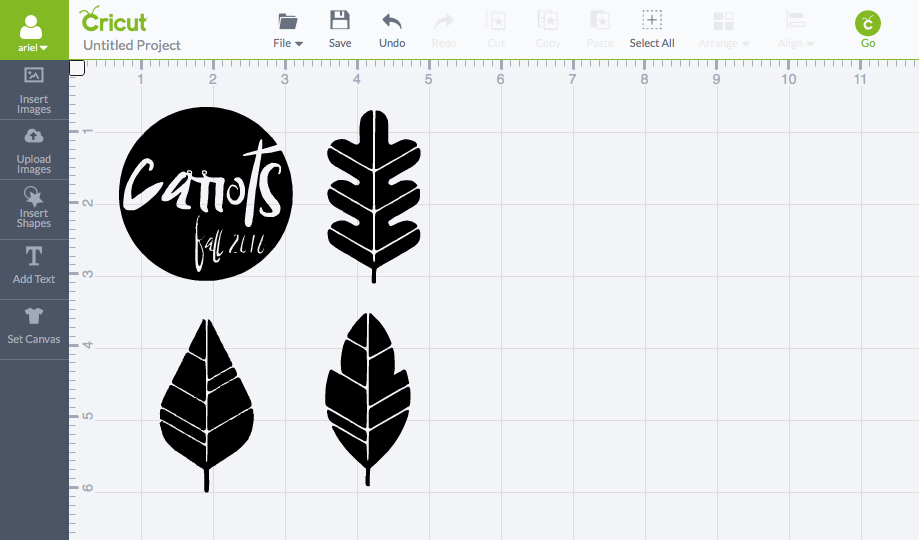
For the lid, cut the wording in gold, and the circle in black. I chose to cut the leaves in gold because it’s a complimentary colour to all the vegetables I’ve pickled.
Applying your custom labels to the jar lids
Apply the gold leaves to the jars. I used varying sizes and haphazardly applied them around the outside of the jar. I wanted to leave space for the vegetables to be seen through the jar. Add the vinyl to the lids using transfer tape to ensure a smooth transition.

For the lid, I applied the black circle first, and then the gold circle on top. I chose to weed-out the wording so that the circle would superimpose itself on the black circle, and black lettering would shine through the gold.

You could add a bow, or toss them in a gift basket or bag, but I’ll probably be pulling these bad boys from my overnight bag as I visit my friends. You could, of course, host a lovely cocktail hour and offer your friends some pickled veg to go with their cocktails.










Leave a Reply