[social_warfare]
If you’re reading this it’s because my SEO game is STRONG, or because you’re looking at one of my many Cricut related posts. I figured it would be a good idea to create a place to host some FAQ instead of answering the same questions over and over in each post. I’ve answered the most popular questions below by linking to a separate page devoted to that question, or by linking to a post in which I’ve answered this question in-depth.
You may find some of those overlap considerably, but that’s because they’re all part of the standard thought-process most people have while working with or considering the Cricut machines.
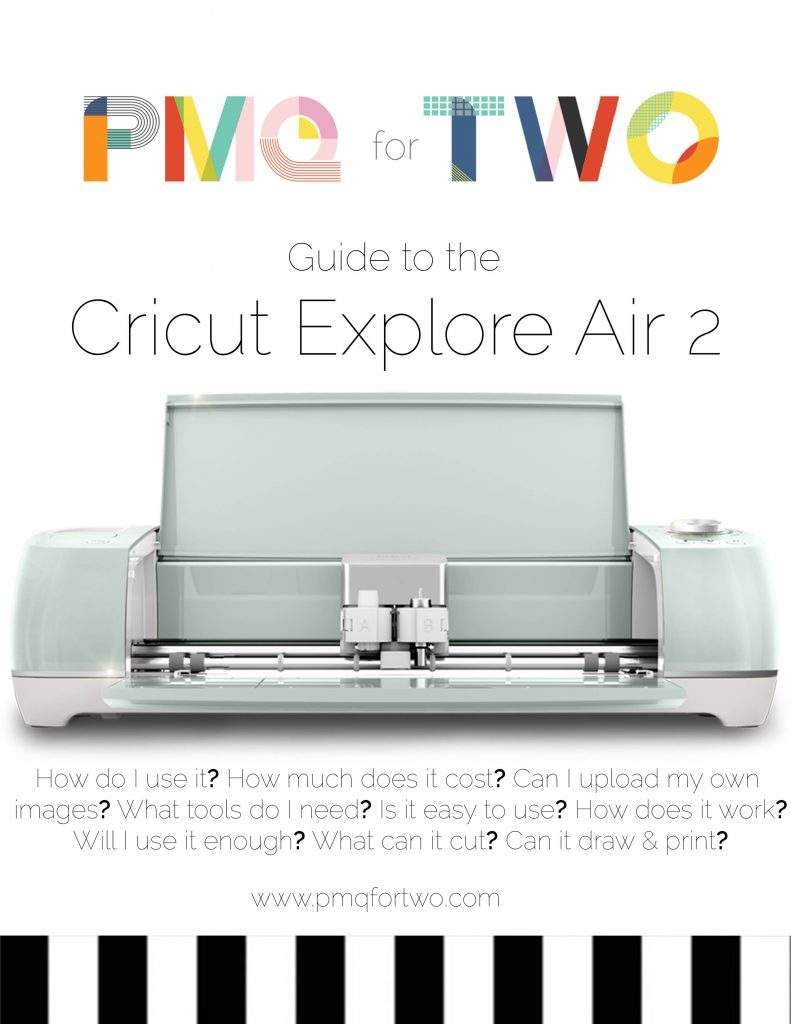
- What is the Cricut machine and what I do with it? This machine is the coolest crafting tool I’ve used. It has stepped-up my DIY game and brought me to a new level of crafting. Read more about what it is // here //
- How does the Cricut machine work? The mechanics of the machine are simple enough. If you’re curious you can see my break-down of a cut // here //
- Can I upload my own images? Absolutely! And it’s the reason that drew me to the machine in the first place. I’ve even created quite a few projects like that too. You can read about how to do it // here // and see one of my projects where I did it // here //
- What materials can I cut ? You can cut a whack of things, and to prove it to you I created the Cricut cut challenge! Keep reading // here //
- What different kinds of DIY projects can I make with the Cricut? Quite a range actually. I’ve made a variety of projects from cards, to 3D paper animals, ornaments, flowers, fans etc. I’ve created an easy to navigate repertoire of my projects // here //
- How easy is it to upload my own images with the Cricut? Super easy. You can view my quick tutorial on how to do that // here //
- Will it be easy for me to use the Cricut software? Yup. I’ve got the basics // here //
- Will it be easy for me to use the Cricut software to create Make it Now projects? Yes! Supremely! This is actually the easiest way to go about it. I detail the process in my tutorial for the Paper Fans by Lia Griffith // here //
- Will it be easy for me to learn the Cricut Design Space software to create my own custom projects? If you can make your own file and follow my quick tutorial for uploading your own images // here // then yes it is! You can see one of the many projects I’ve made this way // here //
- How is it different from competitive cutting machines? Different enough that what you want from a machine will effect your choice. You can read my comparison between the newest Cricut and Silhouette Machines // here //
- Will I be required to use cartridges? Nope! My favourite designs come from the design space or files I created myself. That being said, if you did purchase cartridges for a previous machine you can still use them on your newer machine as there is a slot for them. You can read more about linking them to your design space so that you don’t have to physically keep them // here //
- What add-ons do I need to use, and how much do they cost? Not too much actually! It depends what you want to cut/draw and how complex your creations are, but all in all the accessories are affordable. You can see my selection of tools and some other fun add-ons // here //

