*The following product links contain affiliate links. Thank you for supporting the brands that make PMQ for two possible. For my full policies click // here //
Back in August when I finally got my Cricut, I had been so so so excited to finally lay my hands on one. This was the crafting machine of my dreams: I could finally create my own stencils, get in on the vinyl game, and label everything I could think of! My dreams came true. Now, the acquisition of my Cricut did not come hastily or as an impulse. I had spent months debating it, and going back on forth on which model and whether or not I should just buy the Silhouette Cameo instead.
After all, I did want to be able to create my own files (which I had heard the Cameo was perfect for), and I wasn’t exactly sure how to go about creating SVGs. I’m still not, but that’s beside the point.
What I really needed was to see a comparison of both machines on the points I cared about.
*Cricut sponsored this post, but all thoughts are my own. Thank you for supporting the brands that make PMQ for two possible.

I needed a hard list of PROs and CONs that would tell me which machine I really needed and why. I found quite a few of them – which I’ve listed at the bottom – so when Cricut asked me to write my own comparison post I was giddy at the prospect of trying-out a Cameo for myself! Not only that, but they sent me an Air 2!
Below you’ll find my points of comparison for two machines. These aren’t just any questions I pulled off a site, rather the ones I had asked myself when I was looking at buying one. This may not be the most technically exhaustive comparison, but it’s a comparison on all the points that mattered to me, so maybe they’ll matter to you.
NB I hated every minute of trying to use the Cameo. EVERY. MINUTE.
Oh, and if you want to win a Cricut Explore Air 2 cruise to the bottom!
Cricut Explore Air 2 vs. Silhouette Cameo 3
Cost – Which one costs more?
The Cricut Explore Air™ 2 machine costs 249.99$ USD, but you can get the Cricut Explore Air™ 2 Mint Machine + EVERYTHING Starter Set for 329.99$ USD – this is the most current machine, and the one I’m test driving.
The Cricut Explore Air™ costs 179.99$ USD or the Cricut Explore Air™ Machine + EVERYTHING Starter Set for 259.99$ USD. This is what I started with, and loved it. It was just what I needed at the time.
The Silhouette Cameo 3 costs 249.99$USD and you can grab the Silhouette CAMEO 3 Bluetooth Starter Bundle on amazon for 269.99$USD – about 70$ less than an Explore Air 2 starter kit.
–>The Silhouette takes it for overall price when comparing latest models, but Cricut allows you to purchase older generations at a better price (Cameo does not).

Files – Can I create my own files?
With the Explore Air and the Explore Air 2 you can create your own files to cut or print. I’ve just been uploading JPEGs that I make in Photoshop, or find online. You can also make them SVG files // here // so that no matter what size you create chose to work with your image, it will be clear.
You can also purchase ready-made files for printing or cutting from the Cricut Design Space // here //. You can also purchase a membership // here // to get access to all their files on a monthly basis. This is great if you see yourself using the pre-made files for things like birthday cards, tags, banners, kids parties and licensed images. Cricut also offers a free project every week // here //
The nice thing about the Cricut machines is that even with the Explore Air 2, you can still use your old cartridges if ever you bought one of the earlier generation Cricut machines.
I’ve created many files in the design space, my favourite being my Vinyl Otomi Chargers // here //
Similar to the Cricut machines, you can purchase or create your own files for the Silhouette Cameo in their design space // here //. I tried creating my own images, but it wouldn’t recognize the JPEG files when I tried to upload them. For the record, the is not a drag and drop system, so if you hate having to retrace file pathways every time, this is not going to go well for you.
–> The Cricut wins when it comes to using my own files. This was totally unexpected for me as I had heard the Cameo was best for this.

Equipment – What do I need to cut something with it?
The standard kit of things you need to do a job with Cricut involves a Cricut® Cutting Mat Variety 3 pack , Cricut® Tools Basic Set, and the blade which comes with the machine.
The standard kit is similar for Silhouette projects, although on some of them you don’t even need a mat! That’s pretty neat, since I’ve had a couple of my projects scaled-down in the design space because I didn’t have the right sized mat.
–> Both starter kits are similar, except the Cricut tools have some really nifty pieces that are great for detail work. They also have loops through them, which makes it easy for me to store them on a giant ring.

Cutting – What can I cut?
The Cricut Explore Air will cut the following materials:
- Paper – Standard, Cardstock, Vellum, Poster Board
- Vinyl – Standard, Premium, Dry Erase, Chalkboard
- Iron-On – Heat-Transfer Vinyl (HTV)
- Craft Materials – Washi Tape, Craft Foam, Glitter Paper
- Upcycled Materials – Chipboard, Cereal Boxes, Aluminum Cans
- Fabric – Felt, Denim, Polyester, Burlap, Canvas
- Plastic – Stencil, Window Acetate, Silicone
- Thick Materials – Leather, Balsa Wood, Magnet Materials
For some of those you’ll need the deep cut blade // here // and all need a strong grip mat // here // to get the job done, like with the felt I used for my advent calendar // here //

The Silhouette Cameo will cut the following materials:
- Paper and card stock
- Adhesive vinyl
- Fabric
- Heat transfer material
- Rhinestone templates and specialty media.

–> I’d say both are evenly matched in terms of cutting. Maybe the Cameo has a slight lead when it comes to cleanliness of the cut, but since I don’t do incredibly detailed cuts, this is of less importance to me.
Computer Interfaces – how do I transmit my image from my computer to the machine?
Both the Cricut and Silhouette machines use an online/app interface to create your projects.
Both are free to sign-up for, but with the Silhouette Studio you need to download software. With the Cricut Design Space // here // you can just use the web interface or download the app for your iPad // here //
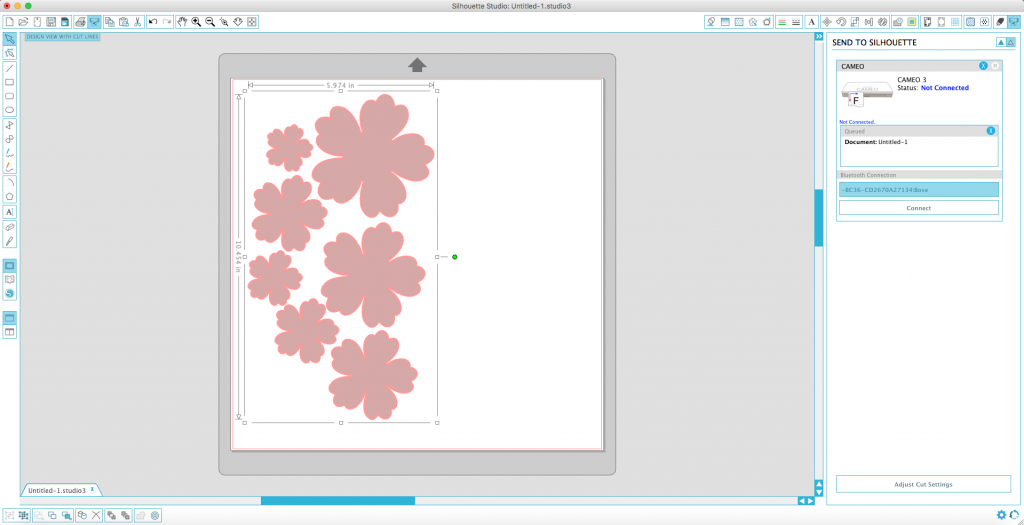
The Silhouette Studio
vs.
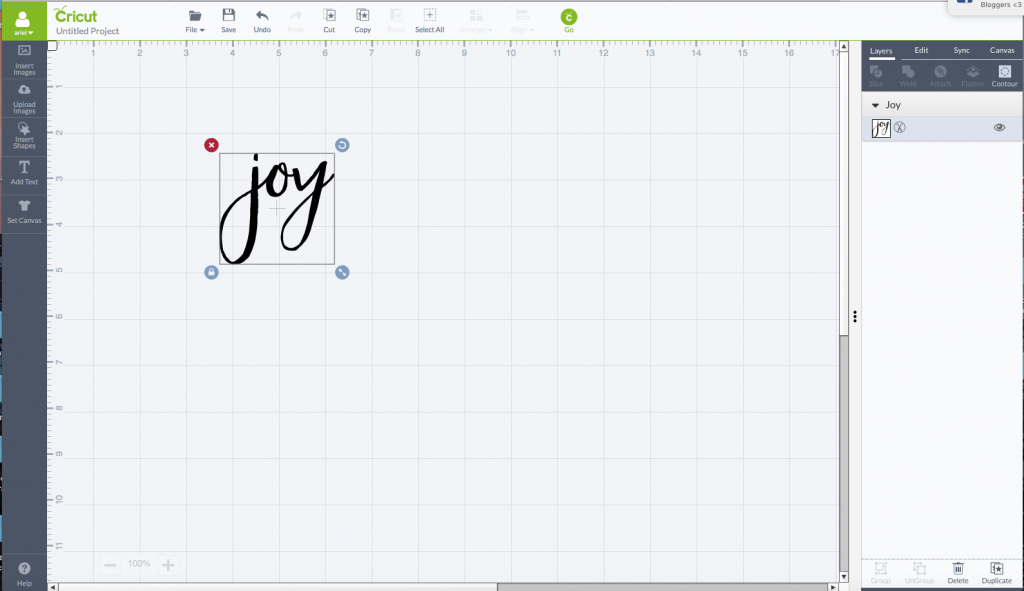
The Cricut Design Space
Both machines come with 100 free files from their design spaces, and certain machines come with access to the full database of files.
However, as stated above, in practice I found it exceptionally convoluted trying to get my own files into the Silhouette Studio.
–> The Cricut Design Space wins hands down for ease of navigation. As far as user interfaces go, the Cricut Design Space is simple and effective. I like the grid as a visual representation of size, and like how simple the menu is.
Buying products – How easily can I find what I need locally?
Cricut has a wicked deal with Michaels, so I know I can always find what I’m looking for in a Michaels store in a pinch. I just wish I could use the Michaels coupons on those items!!!!
I think I’ve seen some Silhouette products in-store, but there are less of them, and it looks like you have to purchase specialty products online.
I can happily report that both Cricut vinyl // here // and Expressions Vinyl // here // work well in both machines, so when it comes to vinyl you’re safe! If you look closely you’ll actually see my hoard of vinyl in the magazine holders on the bottom shelf.
–> Cricut products are more readily available, and easier to find locally.

Storage – How easily can I store it?
Although neither should be moved around constantly, I’d say they’re both a tie for portability. They both weigh a bit and you can purchase dust bags or bags for transporting them. I wouldn’t go sticking them on floating shelves.
The Cameo is massive though, and the cover that flips up to reveal the motor needs quite a bit of clearance, so if you’re working in tight quarters like I am, trying to find extra space sucks.
Fun fact, I flew from Atlanta to Fredericton with my Cricut in a dust bag inside my carry on! I ran through customs and from one end of the airport to another with that thing slung over my shoulder. I’m not sure I could have managed the same thing with the Cameo.
–> The Cricut takes up less real-estate on my table, which is ideal given how little space I have.

Repairs – What happens if I break it? or it breaks?
The Warranty for the Explore Air machines is // here // and here is the warranty for the Silhouette Cameo // here //
Both also have FAQs and phone lines for customer support. There’s nothing I hate more than not being able to contact a person when I’m frustrated and something is broken, that’s how I descend into rage!!!

Conclusion
I stand by my initial decision. This comparison really gave me the chance to test-out both, and while the Silhouette Cameo is technically proficient, it doesn’t offer the same turn-key experience that a Cricut does. I’m a busy woman and time is money. I gave myself an hour to set-up and cut 3 different projects with each, because that’s how long it too me with my first Cricut 9the Explore Air.
[clickToTweet tweet=”The Explore Air 2 offers a turn-key experience that you don’t find with the Cameo” quote=”The Explore Air 2 offers a turn-key experience that you don’t find with the Cameo”]
I barely got through one in that time frame with the Cameo, and I was set-up and working within minutes on the Air 2.

I’ll definitely keep my Cameo around for some jobs – in fact, DH has been asking to use it for his war gaming (www.redoverblue.net) but I think it will be accumulating dust. I just don’t do the highly technical jobs that would best serve the Cameo, or have hours to troubleshoot while I set it up; it’s just not what I use my machines for.

p.s if you’re wondering, that is absolutely painter’s tape on my walls! You can find-out why // here //
p.p.s if you decide to buy a machine, there’s free shipping at Cricut with code LOVESHIP
You can see all my Cricut posts right here: Vinyl Otomi Chargers // Witch Silhouettes // Poppy Shadow Box // Atomic Starburst Ornament // Felt Advent Calendar
If you’re still unsure about which one to chose, check out these other posts from my fellow Cricut bloggers who did a comparison, or wrote about why they love their Cricut:
Comparing the Explore Air 2 & the Cameo 3 – PMQ for two
5 Reasons Why I Traded My Silhouette Cameo for The Cricut Explore Air – Tastefully Frugal
Why I replaced My Silhouette Cameo with a Cricut Explore Air – The Quiet Grove
Silhouette Cameo VS. Cricut Explore Air – It Happens In A Blink
Why I love my Cricut Explore – Crafting In The Rain
Why I Switched from a Silhouette to a Cricut Explore Air – Housewife Eclectic
Cricut vs. Silhouette: Why the Cricut Explore Continually Wins – Becoming Martha
Top 10 Reasons why I love my Cricut Explore – Brooklyn Berry Designs
Why I switched to the Cricut Explore – My Mommy Made Take
Now, if you want to win a Cricut Explore Air 2 of your own follow the rules on the rafflecopter below! The contest runs from January 18th to January 25th. The winner will be notified within 24hrs after the contest closes.
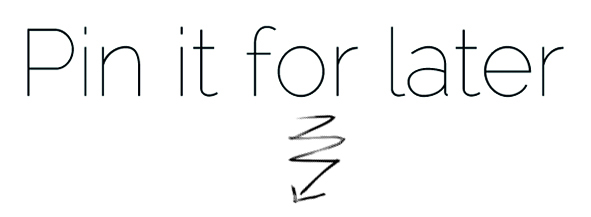
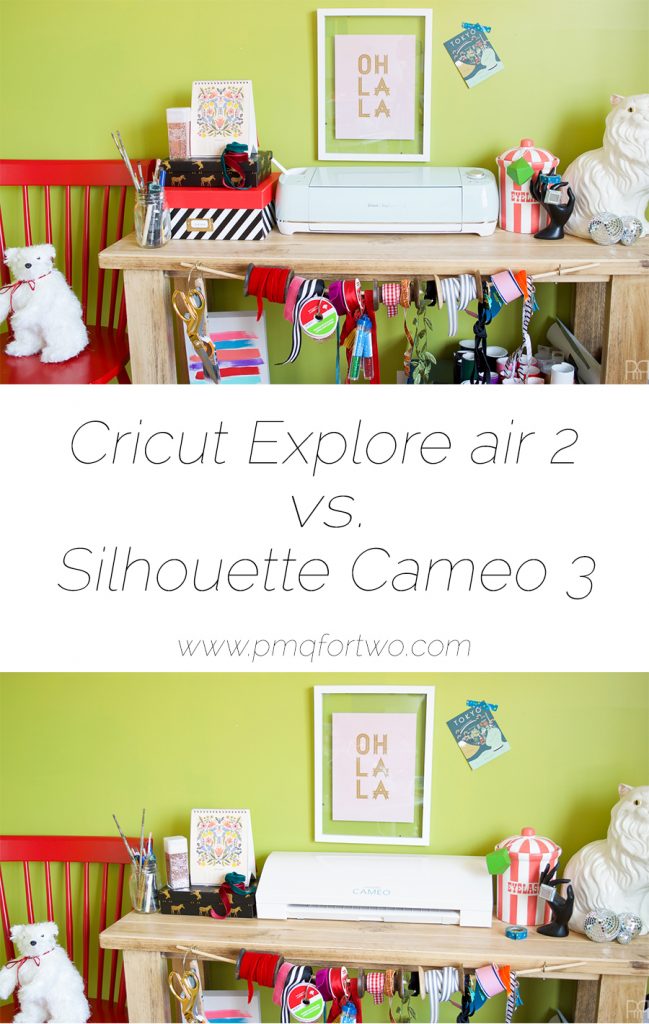


I’ve been working on tutorials for how to make svg files using inkscape, a free program similar to Adobe illustrator. I’ve also been tryinig to figure out which machine I want so this comparison was helpful!
I’ve never actually needed an sag file though! I just upload the jpeg and off I go. Maybe I should look into how to actually create one?
Like I said though, these were all the points that mattered to me. You may be interested in completely different points of comparison, so make sure you read the other reviews!
p.s I hope you entered to win one!
Your Snapchat story alone made the decision pretty clear but this review is stellar ????????
ugh I know. I think I may have been tooooo biased.
P.s I hope you entered to win one!
Great read – very detailed and now I begin my research further between the two.
get at it!
Hopefully you find the right fit!
You rock !!!!
Contest entered! I’ve already started saving, I was pretty sure I wanted to get the circuit air 2 but this sold me on it. Now hopefully I win and my savings can go to all the fun materials i’ll want!
Darn autocorrect! *Cricut air 2
Exactly! And if it doesn’t work out, let me know if you’re still interested in buying one and I’ll see what I can swing!
Contest entered! Would love to win one of these!
I would love for you to win one! Otherwise i’ll happily send you the contact for bloggers
Entered contest 🙂
these both look awesome
thanks Sam! Good luck!
I’ve always been partial to the cricuts.
same 😉
I currently use an older cricut model, and have been debating about purchasing the new explore air 2. I really appreciate the ability to design online, whenever the mood strikes, and then come to the machine at a later time to print it out. I reAlly enjoyed reading about your experience with the explore air 2 :).
Thank you Amanda! Being able to design my own was the crucial factor for me, since cartridges aren’t really my thing. That, and being able to buy the materials locally has been key. Hope you win it! And if you don’t, feel free to click through the links I provided to buy your own!
I have been debating getting one for a few months!!
you could do so much cool stuff for your business!
I still haven’t made a decision on what I want yet. I think I’m still going to do some shopping around. However, thank you for reviewing this one for us ????
No problem! The Cameo just wasn’t right for me, and I new that from the get go!
I love Cricut so the Air 2 is an easy choice for me. I’m still using the original expression so it would be a huge upgrade!
Thanks for the awesome comparison and review.
oh wow! Sounds like an upgrade is in store for you! Hopefully you win one, otherwise, you should absolutely get a new one! The freedom to design your own cuts and images is amazing.
I recently joined some crafting groups on Facebook. And I tell you the things these ladies create with their circuits us unbelievable. They have truly inspired my new crafting business and taking my craft to an all new level of creative. Thank you for your comparison. Hopefully, I’ll win and will only to purchase the supplies to make my crafts.
Hi Renée! The contest took place about two years ago! I’m sorry to say I don’t currently have a contest for one. Best!
Lots of good points to consider. I’ve been wanting to buy a Cricut for a while now but was never quite sure of the pros and cons to each model. This will help me finally make a decision!
If you take a look through some of the others they have more technical comparisons. The big questions I asked where a great place to start for sure. Let me know if you go for one! Help a sister out and use my affiliate links 😉
I currently have a silhouette cameo and it is okay. I find i have a lot of waste because it is comber some to get setup and going on a project. I have to have my husband there because I have no patience!! Haha. He is also a crafter!! We would love to try the circut however with an expanding family this year we can’t afford another machine right now! Thanks for the chance at getting one via the giveaway!! Really cool! Thanks!!
AHA! That probably means it’s not the right tool for you! If I had to have my husband or anyone around to keep me in check I’d go mad! Mad I tell you!
If you don’t win, let me know if you’re still interested in one and I’ll see what kind of discounts I can scrounge up
Very cool! I always peek at these when I am at Michaels (endless projects!!!) and it is good to hear the pro’s/con’s. I entered the contest & hope I am lucky 🙂
Sweet! So you’re familiar with them then 🙂
Good luck!
I am so glad that I found your blog. I look forward to reading more from you. I have always wanted a Cricut and I think the air is the one for me! Thank you
oh good! Welcome to PMQ for two Kristen!
Glad to hear you’re on my team for this one 😉
Im on your team for two reasons! The air and a fellow military wife!
*fist bump* heck ya!
I would love to try the cricut!
Fingers crossed!
I think I entered correctly! Thanks!
Fingers crossed for you!
Love to see a comparision! I was up in the air between this and the minx but this is significantly more informative 🙂
Woohoo! Job done then!
Thank you for the the chance to win. You present a very thoughtful comparison of some of the options out there.
Oh good to hear! And if you’re still interested in one after the fact (if you don’t win) let me know and I’ll see if I can find any good discounts with my contacts 🙂
I’d definitely go with the Cricut, I love that the cartridges from my 7 yo machine would still work!
totally! They kept in mind their long-term clients and didn’t want to kick them out of the market. That’s what I call smart!
i would definitely go with the cricut. I think about the great things I could make, and make with my grandkids. would definitely make some good memories and some awesome projects! Thank you for the information
Well, if only for the sake of those memories! I hope you win!
I was looking into these as well. thanks for doing the reviews 🙂 I’d be going with the cricut as well.
Anytime! The market is split between the two brands and both have their die-hard fans. I love this one though!
I don’t have a single craft bone in my body. I am always amazed at what people create. I have read and seen so much pride in the outcomes of people’s projects, using a cricket and hearing they are so easy to use.
That’s the thing! You can use it for all manner of things that aren’t necessarily crafty, and more utilitarian like table making or for printing artwork. Can you imagine if you had a scanned copy of a drawing your child did, and you wanted a new version? You could print it out using the Cricut, or have it cut from vinyl and apply it to any manner of things!
I commented for the contest 🙂
Enjoyed reading your article! I have often thought the same thing, my friend converted over to a silhouette and loves it. I’ve seen the software and it seems a lot more advanced than what design space has to offer, but with that being said its also a lot more difficult and there is a steep learning curve, plus if you want to unlock everything it can do you have to pay to upgrade your software as well. I would love to try out the silhouette, but for now I am a cricut girl.
I chalk it up to the difference between a PC and a MAC. But even then, that’s too simplistic. One is systems based and the other is more intuitive.
My husband LOVES the silhouette (he played with it this past weekend) and I LOVE my Cricut. To each their own!
I really like the ease of using cricut air, would love the air 2, but I have to be honest. I have a silhouette portrait ( small silhouette) and there is nothing like being able to do what I want without the internet. The cricut you must always be connected. I’m not a fan of that. I also have to state that there are a few things I’d change with design space that would make it more logical to import and manipulate what I want. but also cricut has lots to offer their fans and run sales and such so much more than silhouette does. All through christmas I could grab a few things for myself and I was thrilled with not breaking the bank with it. It made using the cricut FUn, I wish silhouette would take a few notes from it’s users.
You got me beat there! You need to be online for the Design Space. But since I have a desktop, I don’t run the risk of going offline anytime soon. Did you know you can transfer your Silhouette images over to Cricut’s platform?
Thank you for the very detailed article!!! So helpful! I think Cricut would work best with me!!
Anytime! What good is a blog if it can’t help you decide between items or make deep emotional connections right?
Ive never used one of these but would love to win one to start something new for 2017!
here here! If you don’t win one and are still interested in getting one, let me know!
I am a diehard Cameo owner, but as of late, the Cricut is looking Aw fully good. I’m going with the Cricut.
Let me know if I can help you make the switch!
Ariel, you know i am so in love with these!! i entered the giveaway and really hope I win!! thanks for hosting this great giveaway. love cricut!
me too! If you don’t win, and still want one, let me know!
Oh, gosh… I want a Cricut machine SO bad!!! I am just amazed at what all they do, and I am truly inspired. I’m definitely crossing my fingers! 🙂 THanks for hosting this giveaway.
Fingers crossed for you!
Wondering who won? I didn’t see anything saying that the draw had taken place
Hi Dawn, if you look at the widget the winner’s name is displayed 🙂