Confession time: I want baby girl to be able to look at photos in an album — the way we did growing up — and printing photo books with Mixbook was the easiest way to do that. Dan and I both loved (and love) books as children, and we want her to have the same love for page turning and hard covers, so this is part of how we’re doing it.
*Mixbook sponsored this post, but all thoughts are my own. Thank you for supporting the brands that make PMQ for two possible.
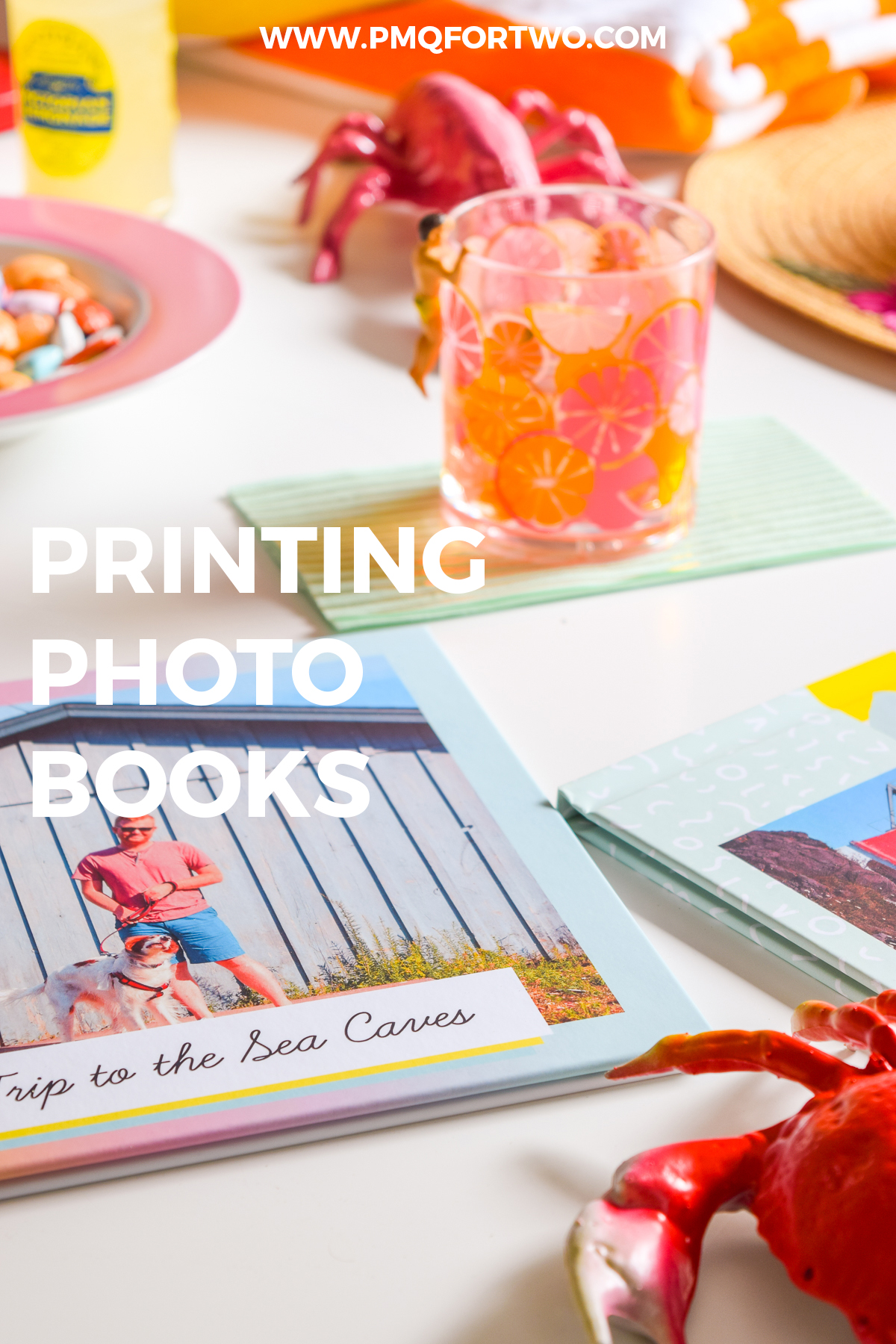
Summer Vacation Memories
I wanted to create some cohesive collections, so I looked to the trips we took last summer! We went to the St. Marten Sea Caves, where we had a beach picnic, and we also went to Digby, Nova Scotia for a weekend with my parents.
The photos I took there are high resolution, colourful, and show us relaxing. They are therefore the best candidates for a printed photo book!
Printing Photo Books with Mixbook
If you’re like me, you’ve been a little weary of these online printing services. What happens to our images? What’s the quality like? How much can I customize them? etc.
I liked the Mixbook pre-made templates available by season or occasion, the fact that I could easily swap text and images around, and that it told me when my images were too low-res to print (saved me from a few misshaps)
Photo Book Templates
The Mixbook photo books come loaded with patterned backgrounds, clip-art, suggested text box placement, and more (depending on the template). Since I was never a scrapbooker, I can appreciate that all these elements are guided and optional (just select the “delete” option if you don’t want them).
I chose two templates from their seasonal photo book collection: the Ombre Photo Journal By Oh Joy! and the Vacation By Ampersand Design Studio.
I believe they also just launched a collection of travel template books with The House That Lars Built, so I can’t wait to use those!
Picking the Right Images
Once you’ve uploaded all your images, the Mixbook design editor will offer to pre-populate your book with them. This is great if you’re not too picky about photo layout or anything, or at a loss for where to put any of your 100+ images.
I used the feature and made some slight changes as I went, to better reflect the progression of events while on vacation.
Moving the images around on the pages (and the graphics they call stickers) is also super easy, it’s just drag and drop! So if one of the pre-populated elements doesn’t work, you can easily modify it.
High Quality Photo Books
Let’s start with the book covers. These are hardcover books, with a proper binding. Not some flimsy catalogue print-out. Win!
The inks used don’t run, and so far everything looks as crisp as if I’d had them printed individually.
Best of all, they just look good sitting on a table! The day we got them, I left them out on the kitchen table and Dan was immediately drawn to them. This man does not notice new hair cuts, but he noticed these books. Take that as a sign of quality!
So with that, I ask you – which photos, vacations, or trips would you have printed out in a photo book? Better yet, have you been to the Mixbook site yet?
